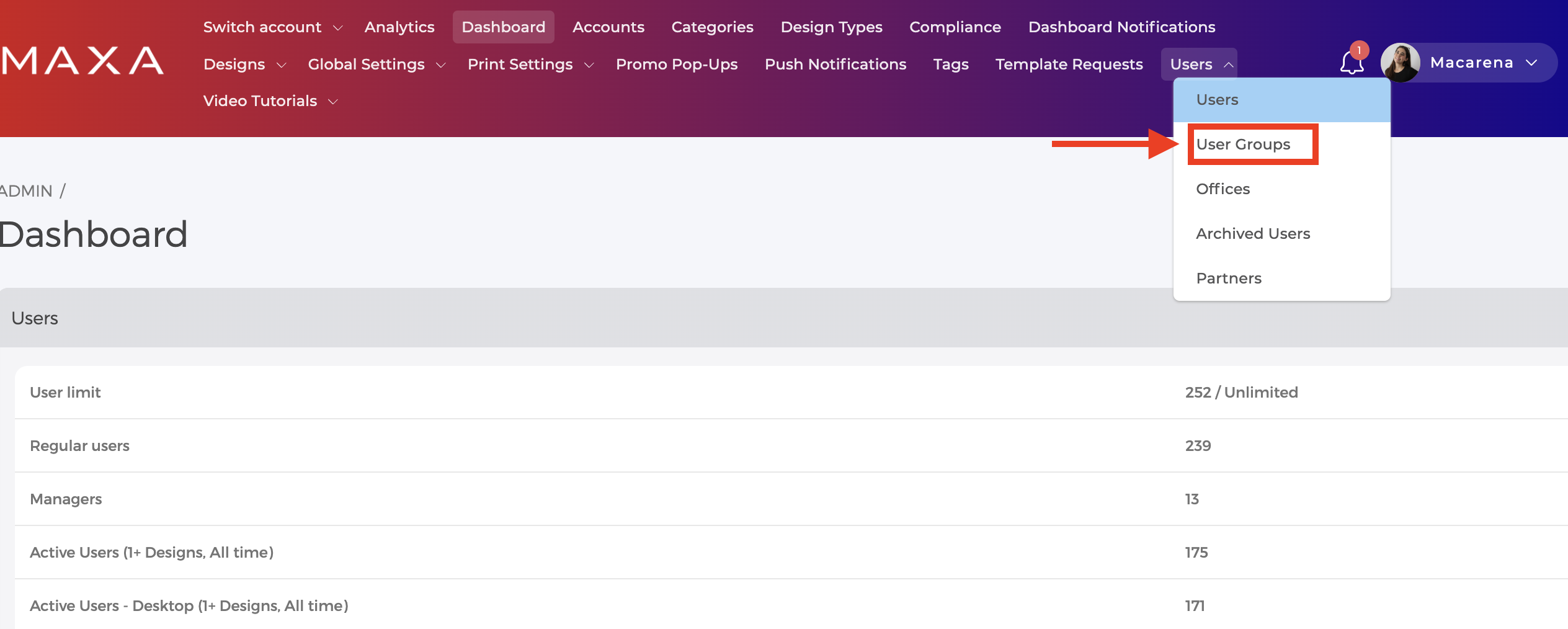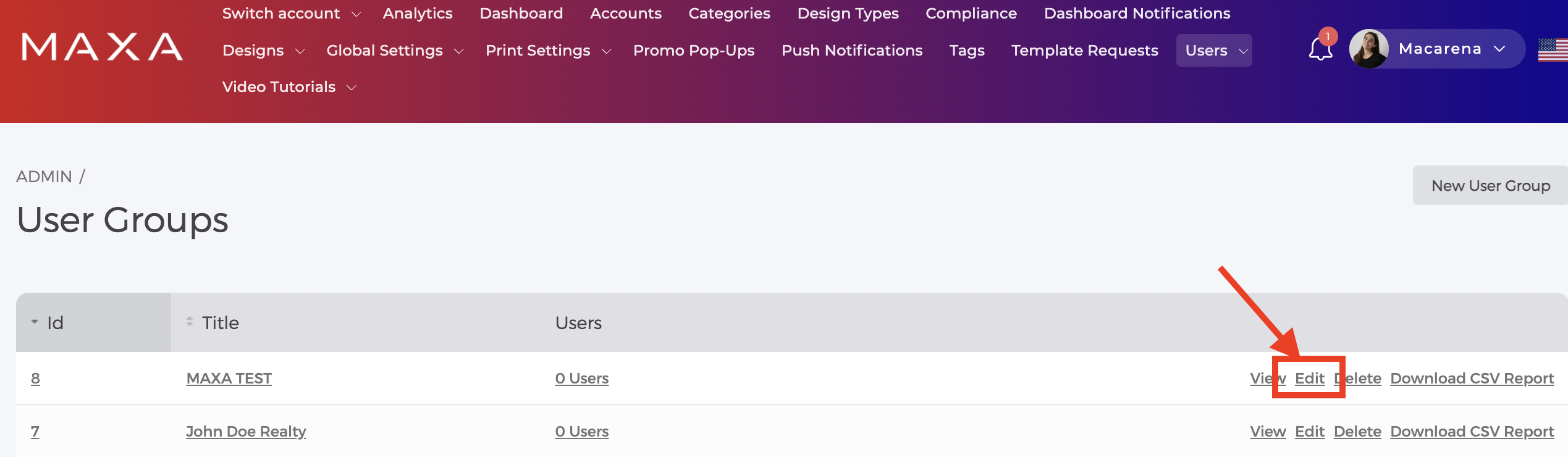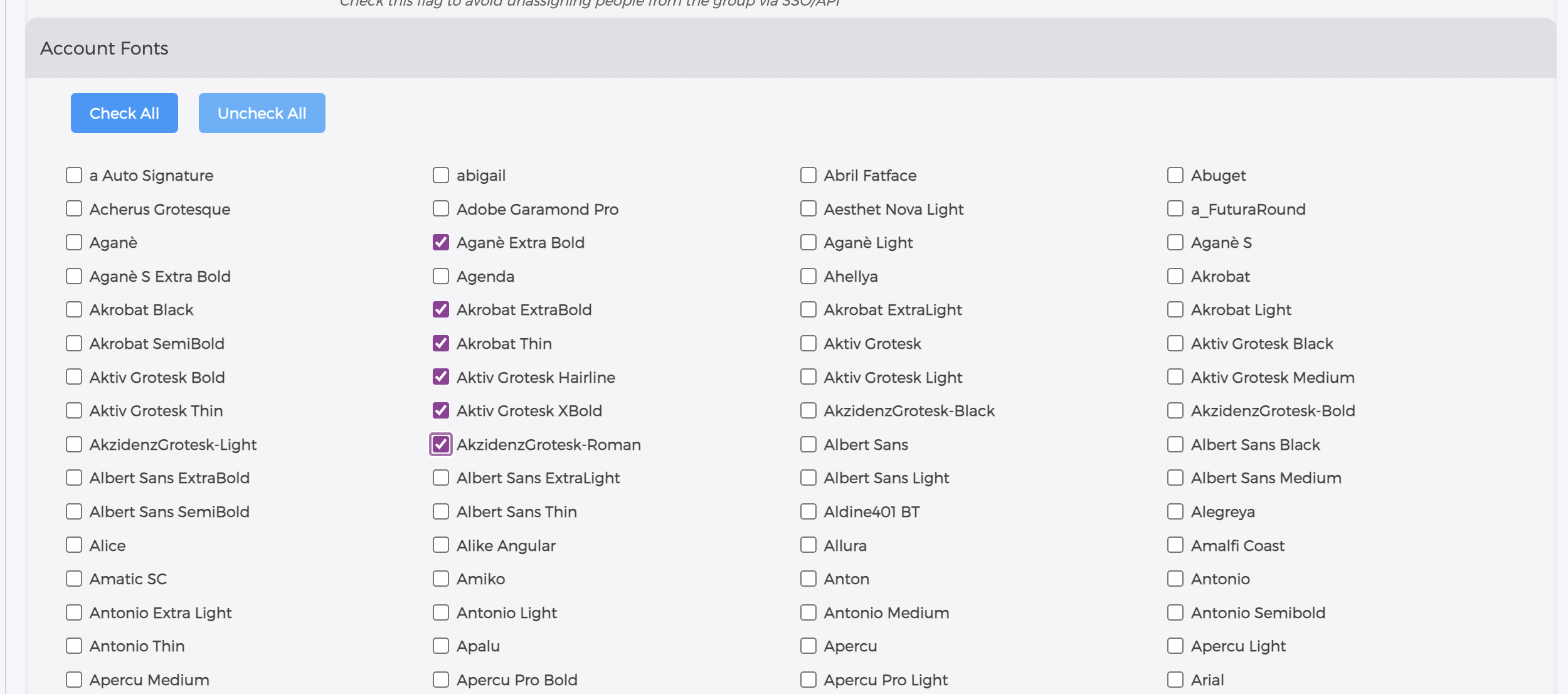- In the top right corner of the page, click your username > Admin.
- At the top of the page, click on the Users tab > User Groups.
- On the right side of the page, next to the group, click Edit.
- Check the box next to the fonts that you want available to the group.
- Click Update User Group when finished.