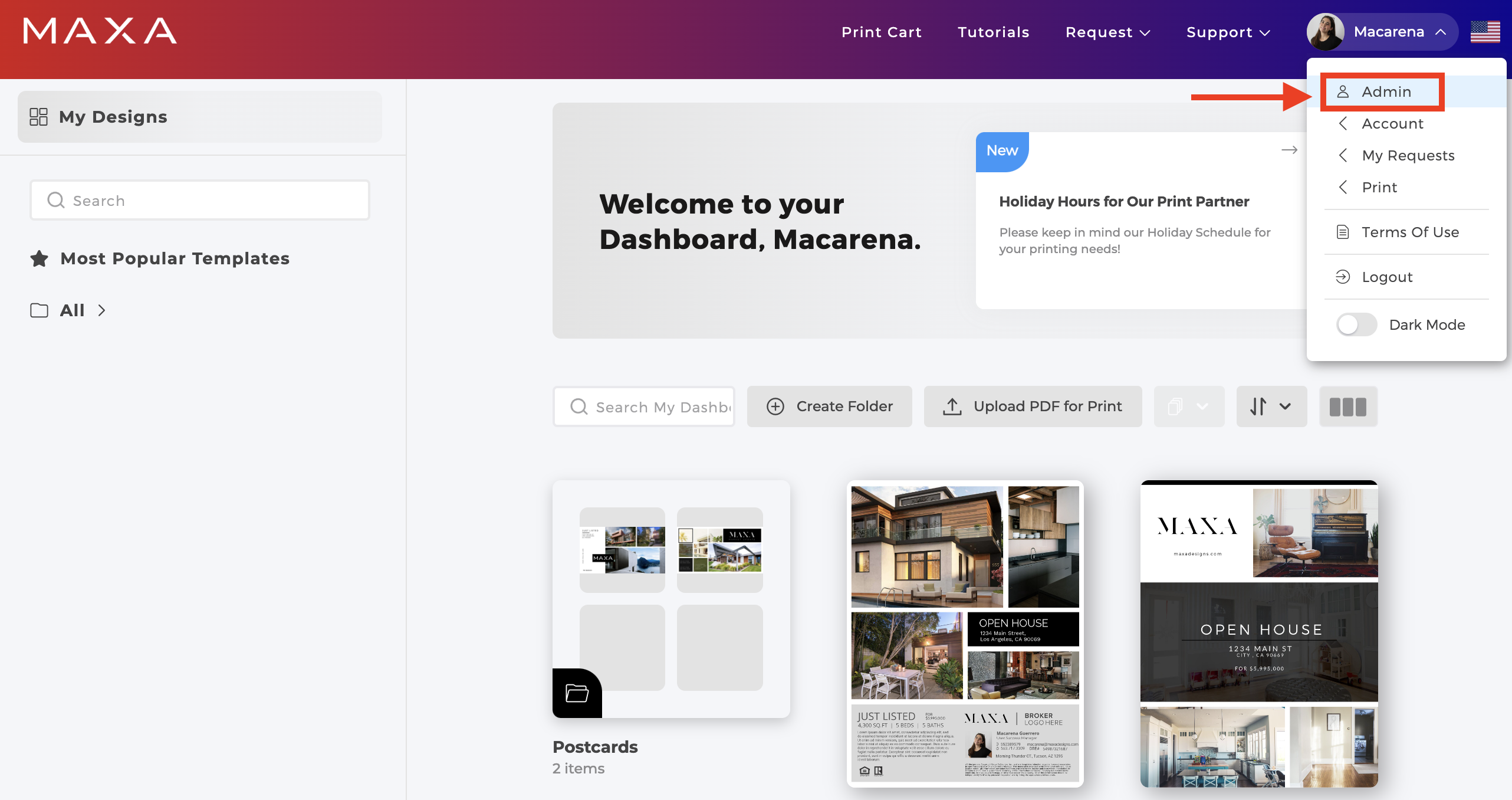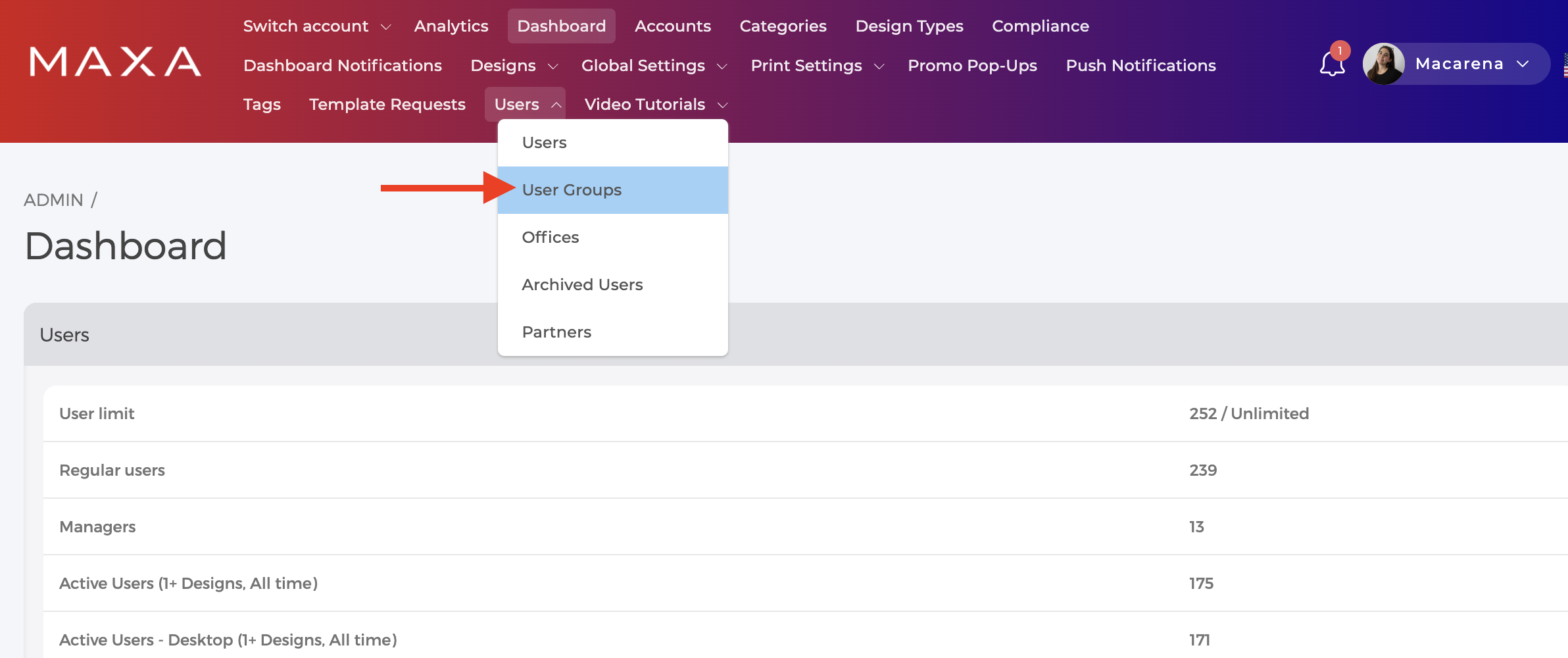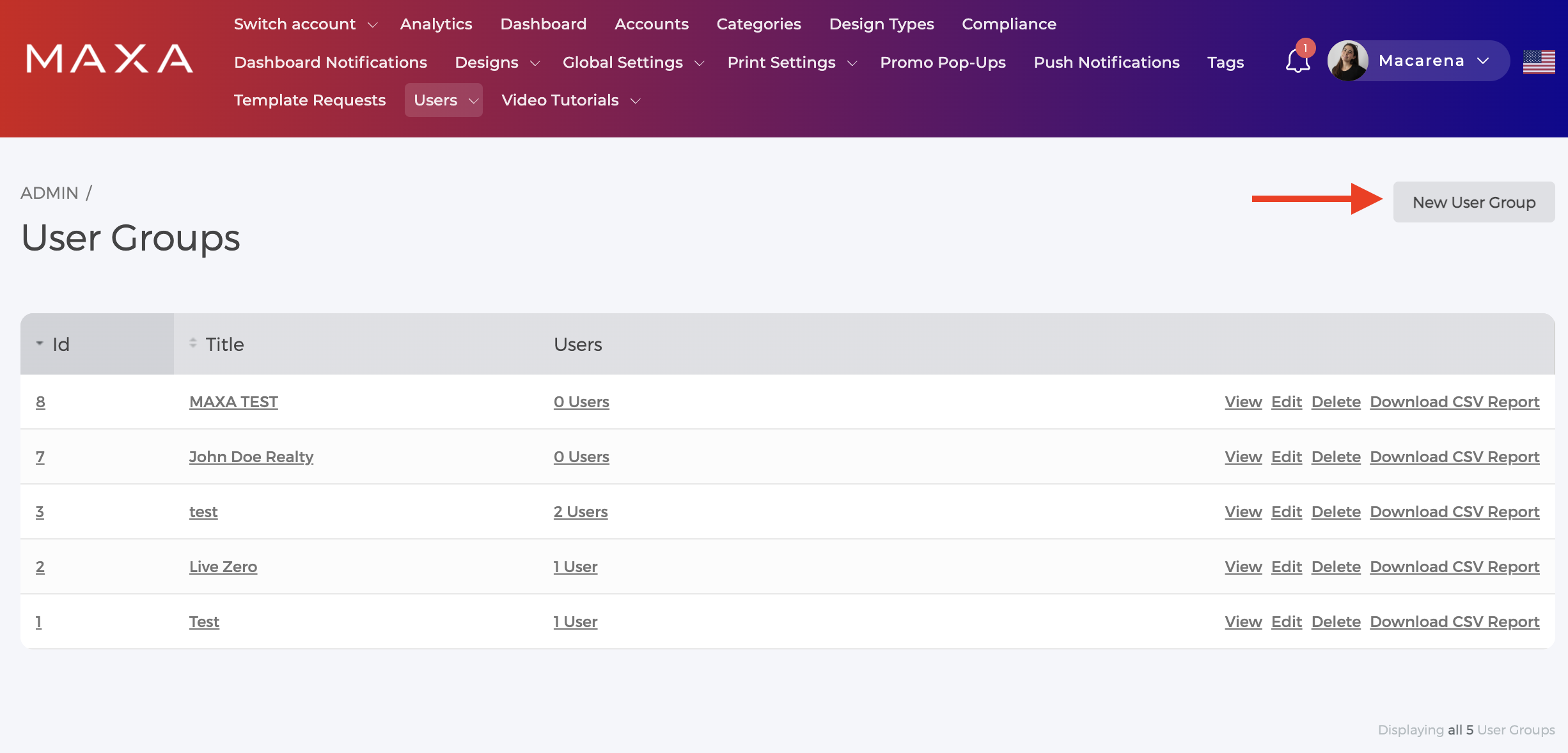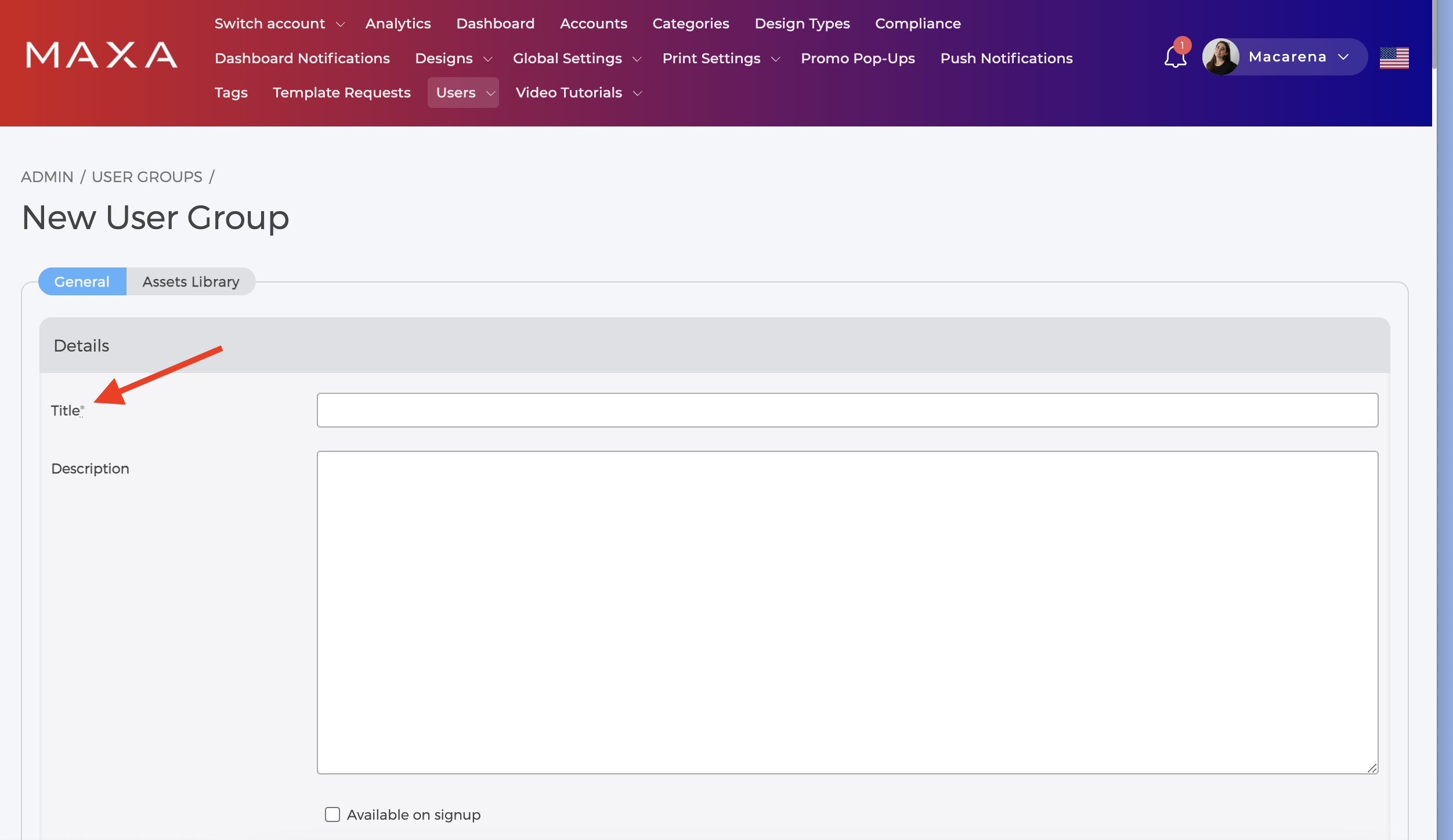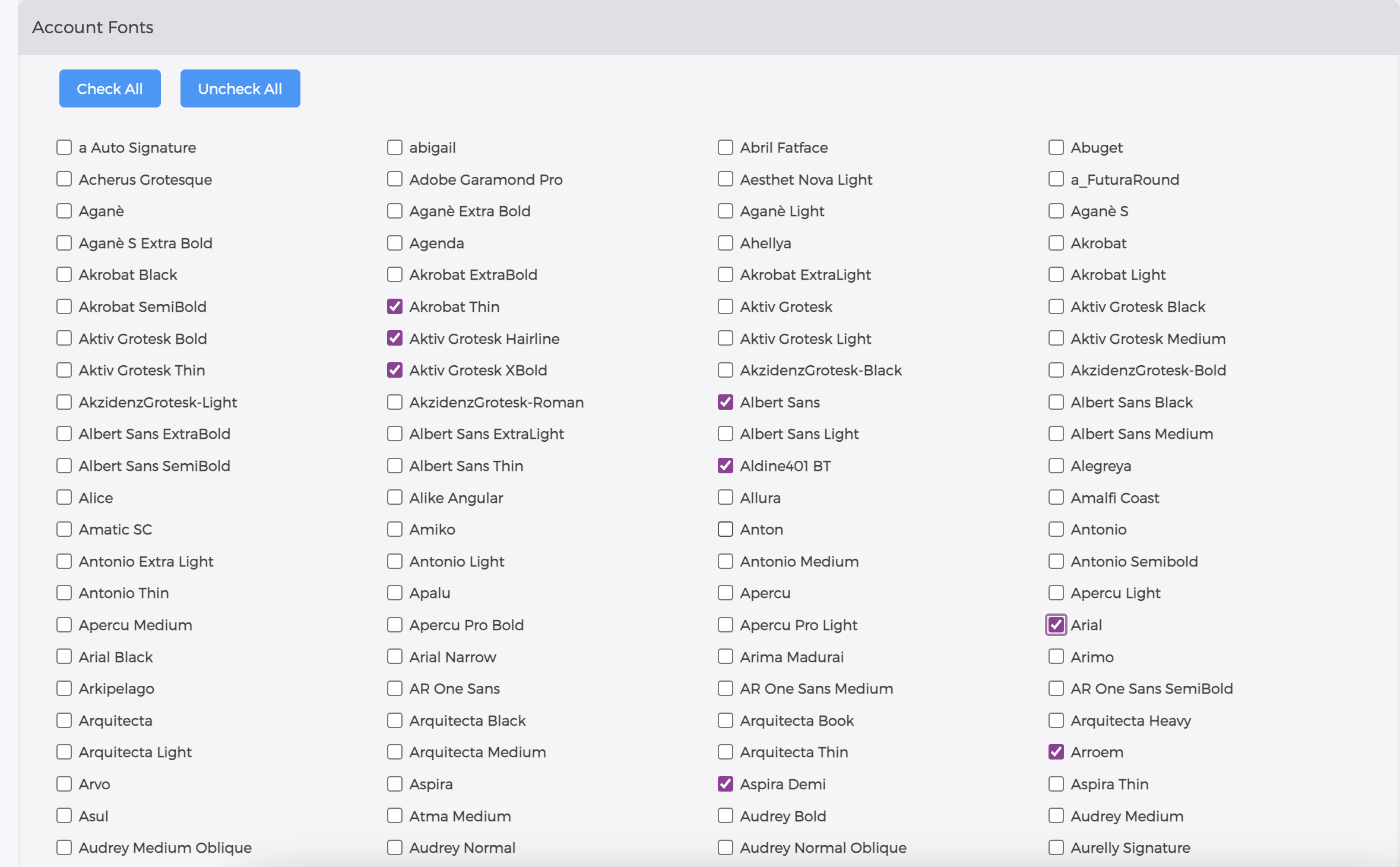- In the top right corner of the page, click your username > Admin.
- At the top of the page, click on the Users tab.
- Click New User Group.
- Add a title and a description (optional) to your group.
- Choose the fonts you want available to your group then click Create User Group when finished.