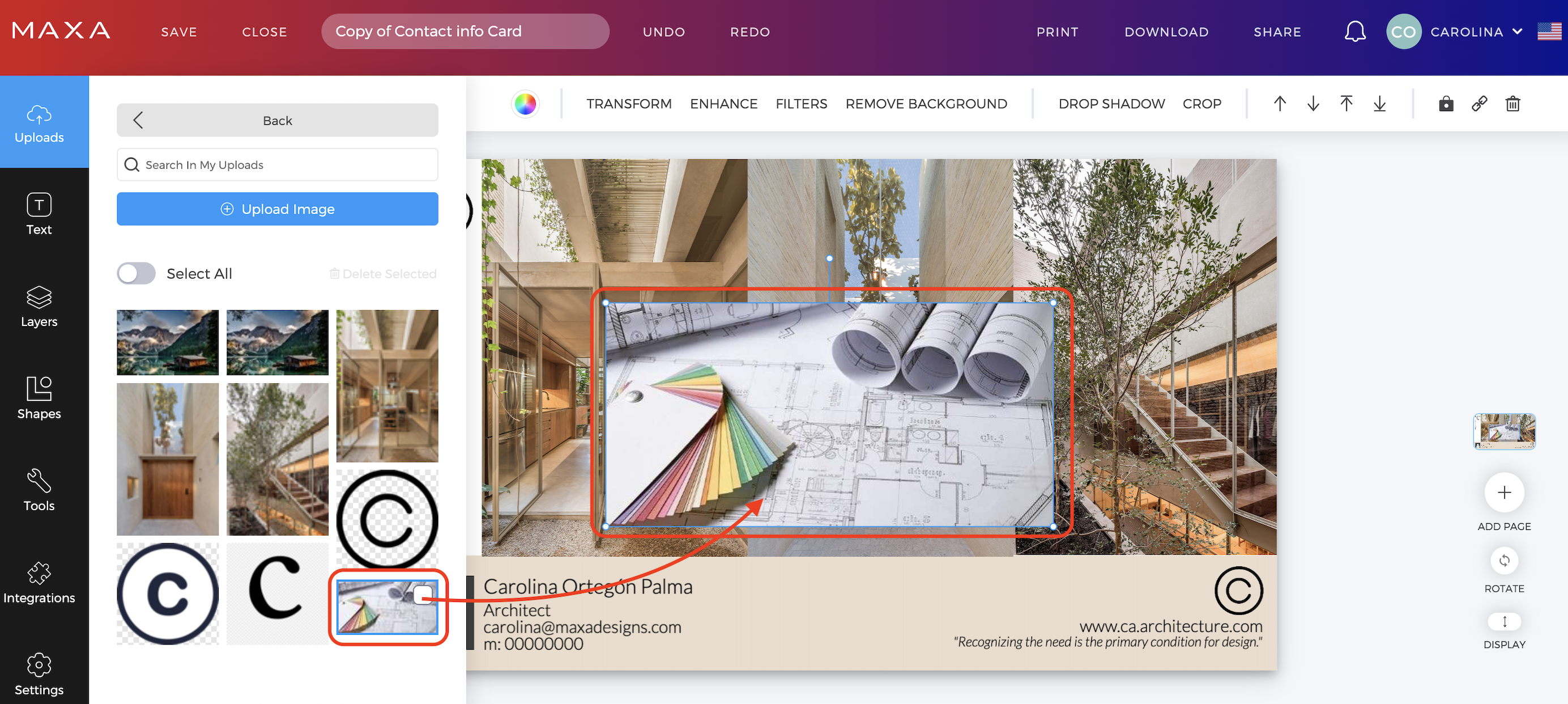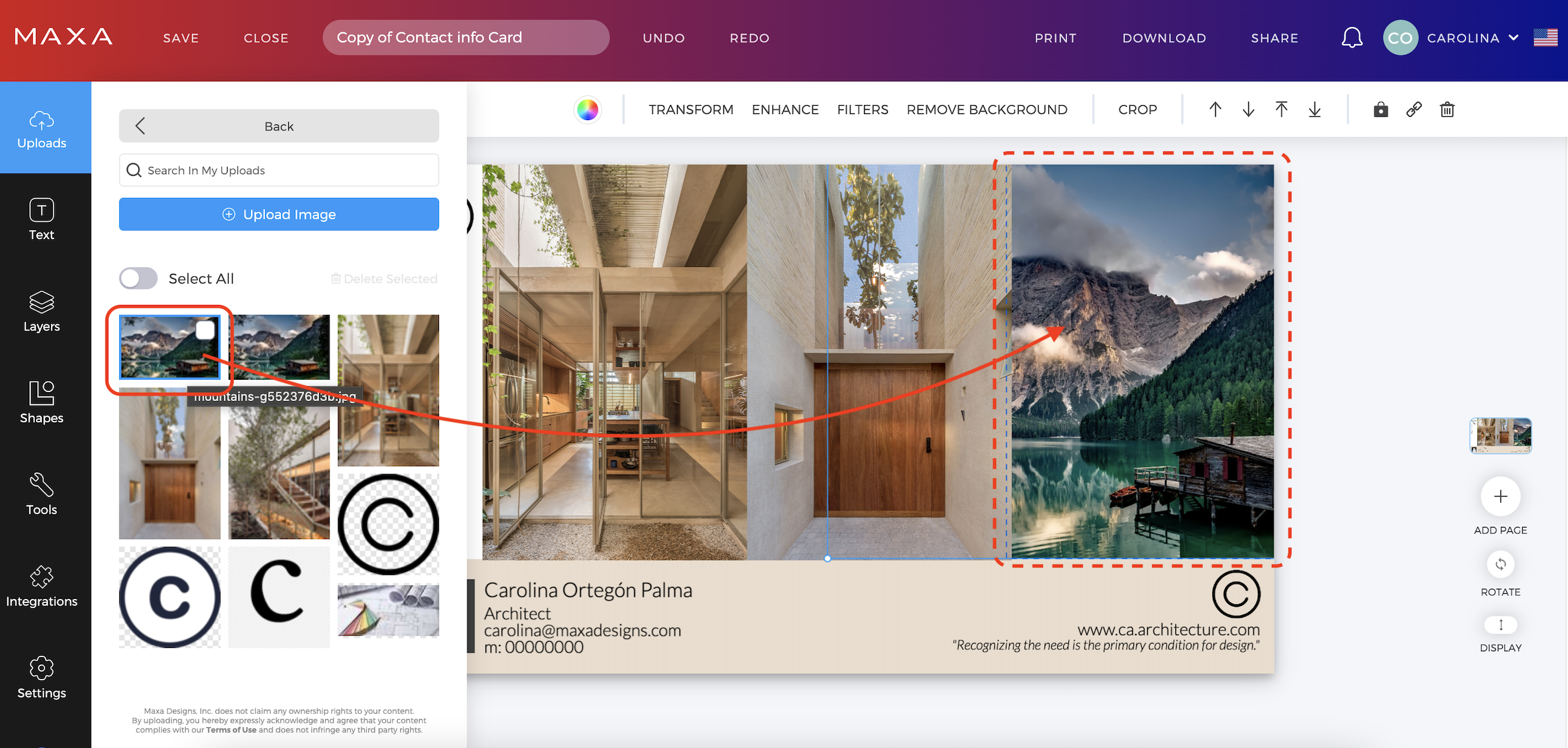- Within a design, on the left side of the page, click Uploads.
- A slide out page appears.
- Click Upload Image and choose an image from your library.
- The image opens at the top of your design OR it opens in the upload zone that has been pre-selected.
- Click Save when finished.
%204.55.18%20p.m..png)
%204.57.02%20p.m..png)