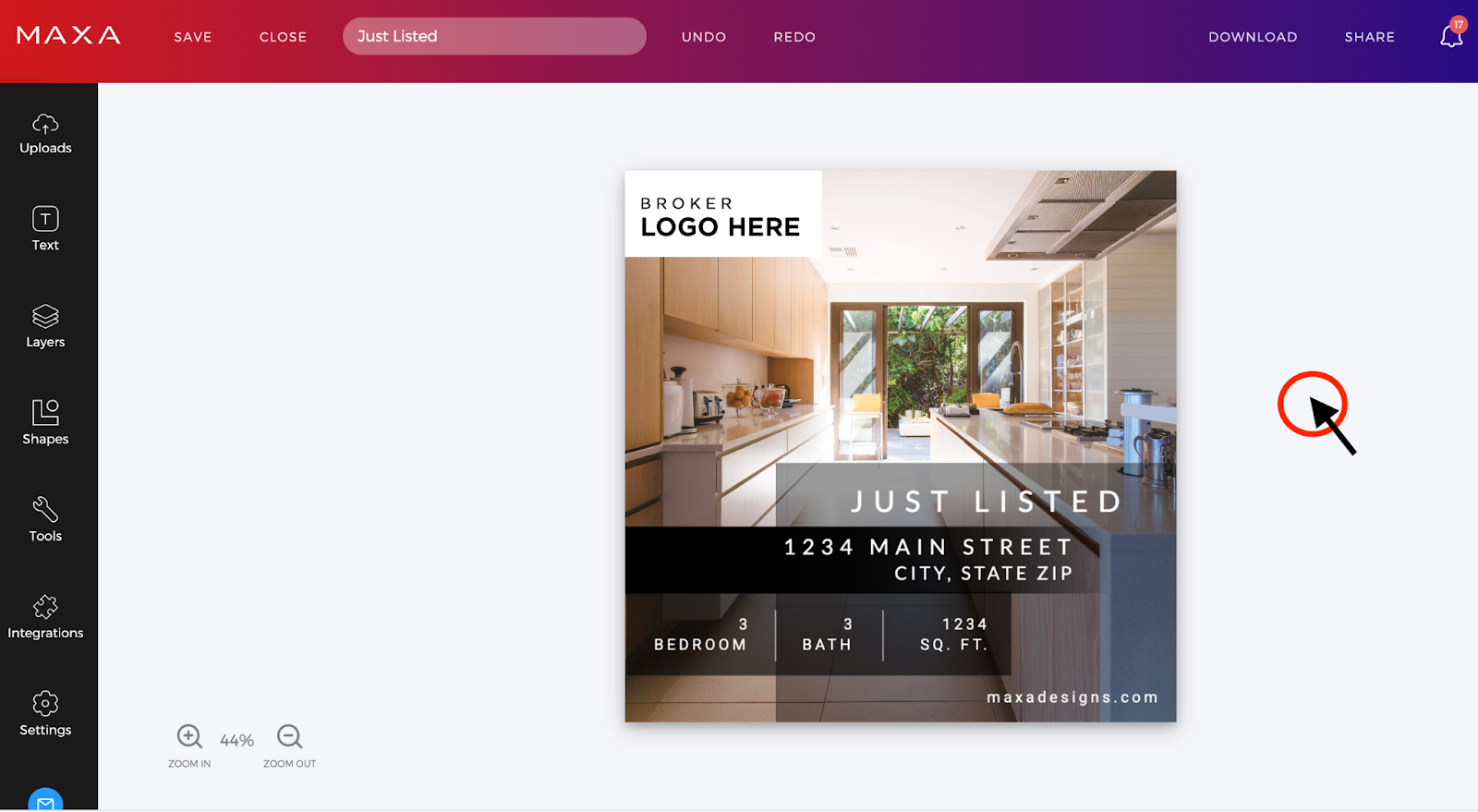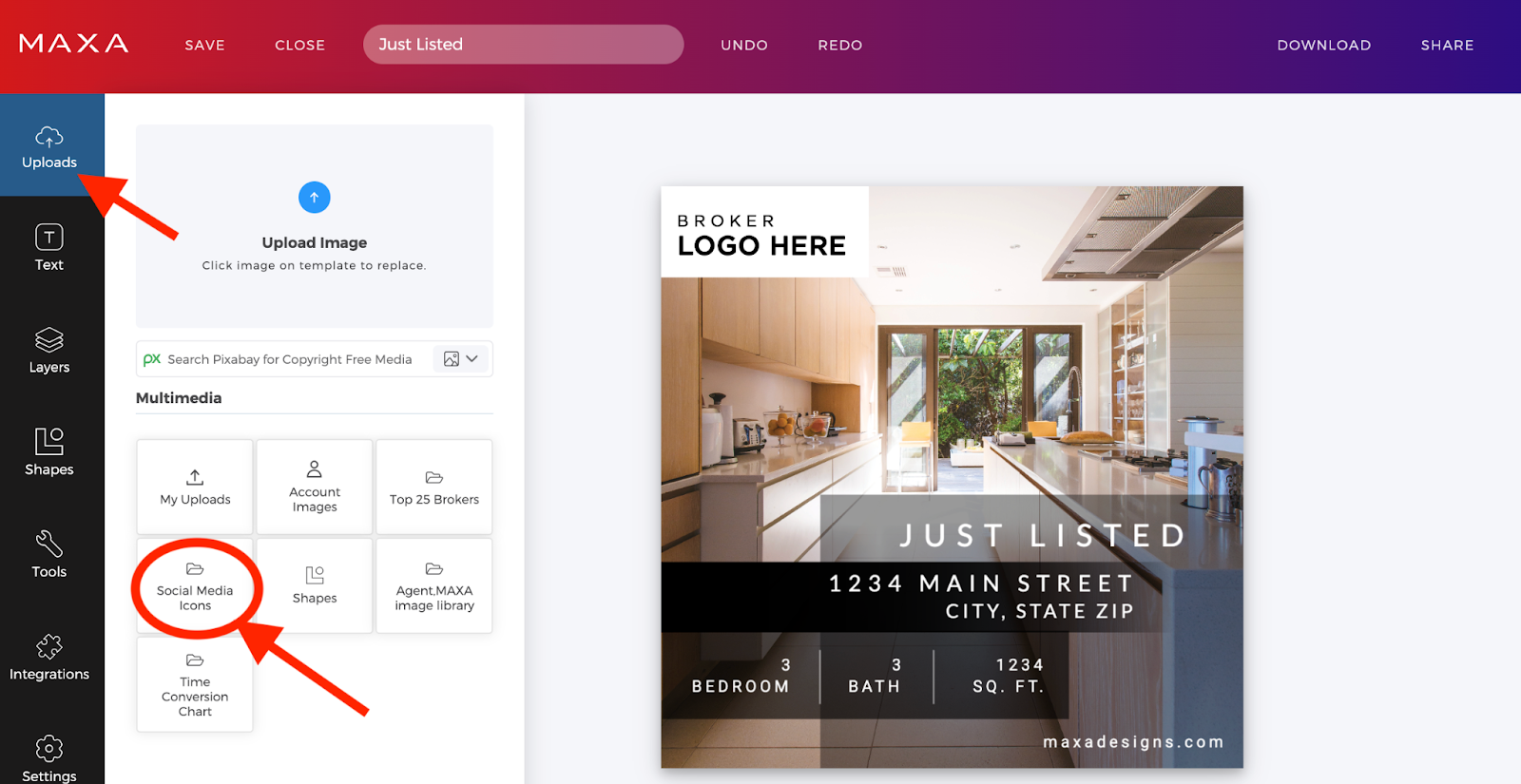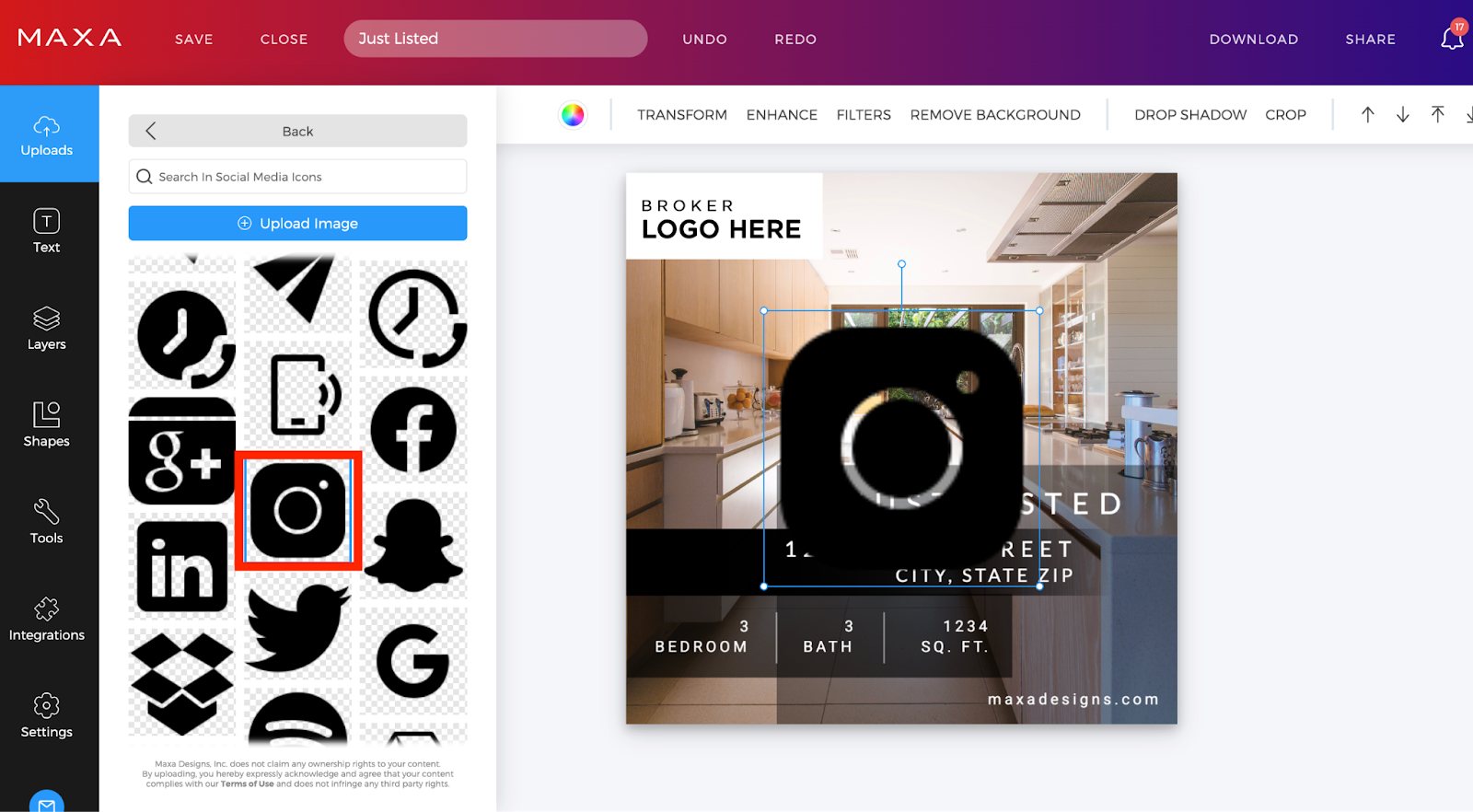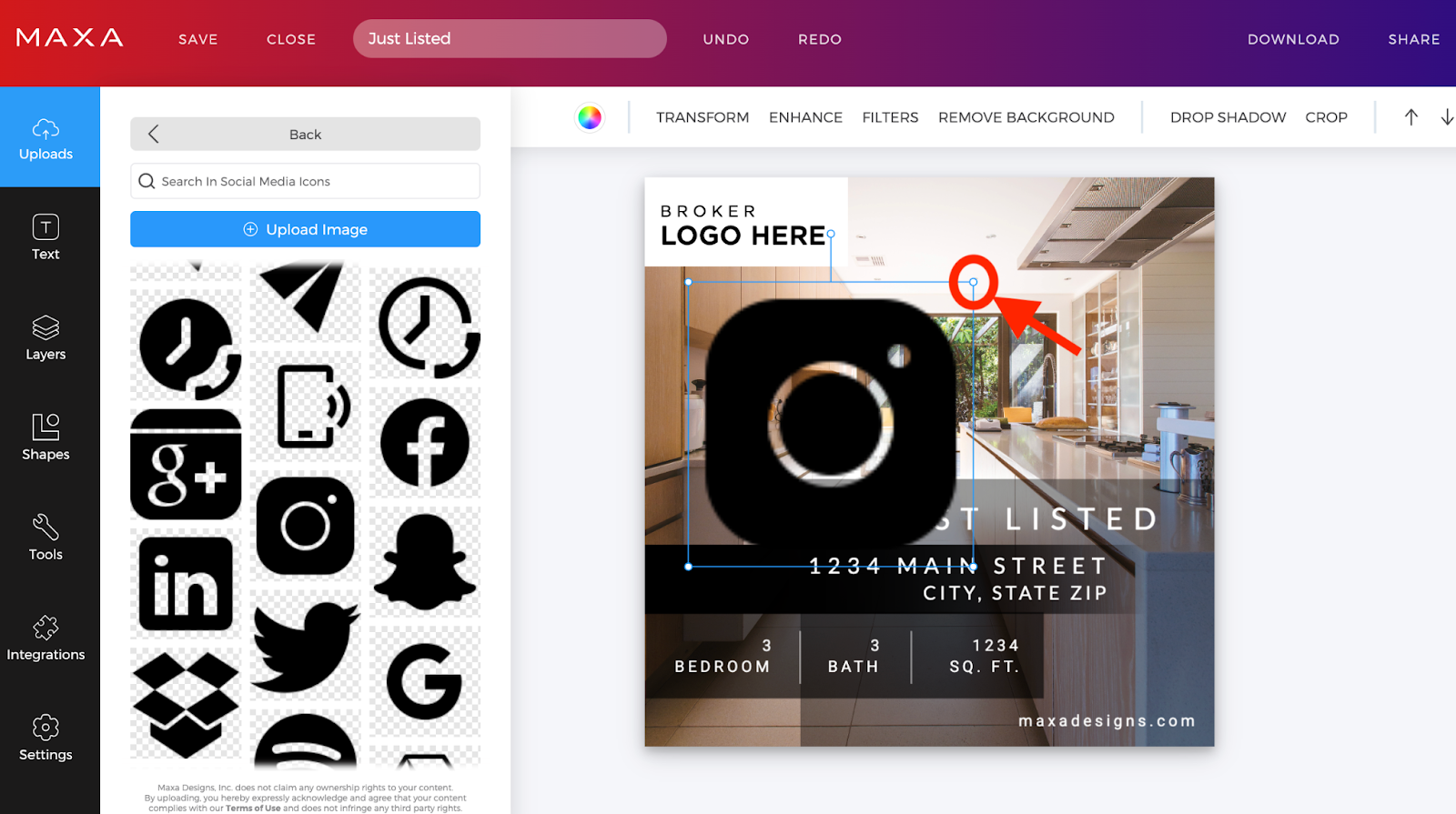- Within your design, click on the outside area of your template to ensure no element is selected.
- On the left side of the page, click Uploads.
- A slide out page appears.
- Choose the Social Media Icons option.
- Choose the icon.
- It appears at the center of your design.
- Adjust your icon and click Save when finished.