Warning
The Delete User Forever action cannot be undone.
Note
This functionality is only available to Administrators.
- In the top right corner of the page, click your username > Admin.
- At the top of the page, click on the Users tab.
- On the right side of the page, use the search function to find your user.
- Click Actions > Archive User.
To restore an archived users, click Users tab > Archived Users > find the user > Actions > Restore User.
%2017-22-08-png.png)
%2016-22-31-png.png)
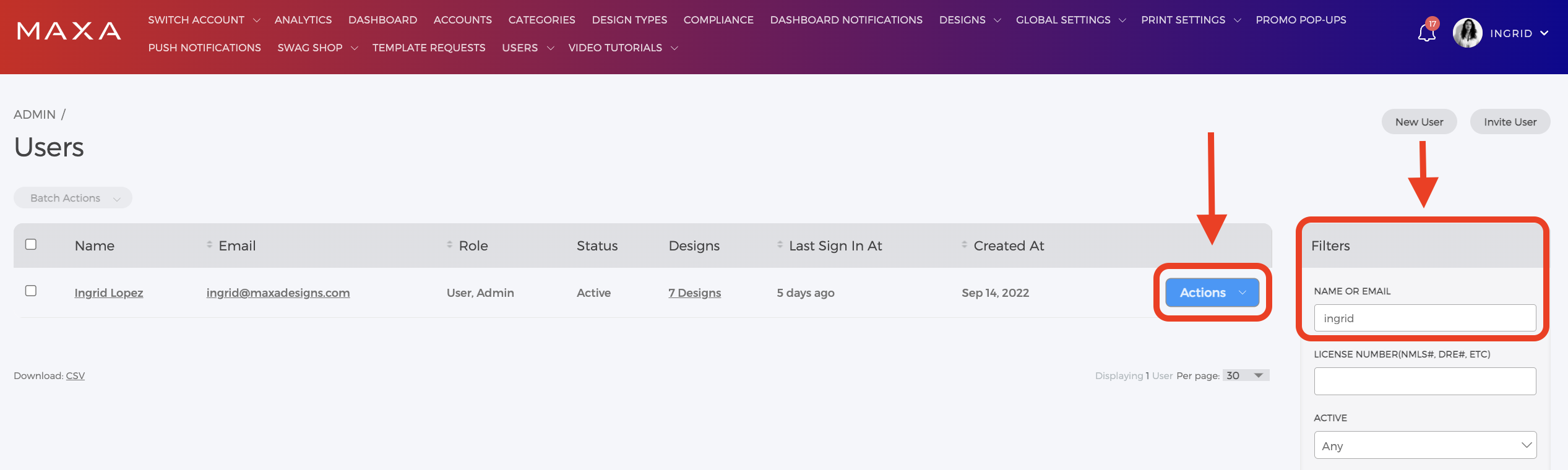
%2017-26-35-png.png)
%2016-22-31-png-1.png)
%2017-45-57-png.png)

